By
ResLife
Posted 7 months ago
Wed 02 Jul, 2025 12:07 PM
Laundry might not be the most exciting part of uni life,
but it’s something we all have to do when living away from home.
Don’t worry though – we’ve got you covered with a simple guide to help you through it! Watch the video guide below, to get started:
Where can I do my laundry?
You can find laundry facilities at all Queen Mary Halls of Residences sites. Take a look at where yours will be...
Aspire Point
- First Floor Laundry, accessible from the first-floor study room
- - 25th Floor Laundry, accessible from the Cinema Room
Blithehale Court
- Ground floor, near Reception
Charterhouse Square
- Dawson Hall, located in the basement of Dawson Hall
Mile End
- France House Laundry, located on the ground floor of France House. (Open to all Mile End residents without a dedicated laundry room in their hall of residence.)
- Ifor Evans Place, located in the Ifor Evans Place courtyard. (Open to residents of Albert Stern House and Cottages and residents of Ifor Evans Place)
- Lindop House, located on the ground floor of the building adjacent to the entrance.
- Stocks Court Laundry, located in the Stocks Court courtyard
Sherren House
- Ground floor, near Reception
Whitechapel
- Floyer House, located in the basement of Floyer House

How do I do my laundry?
We use Circuit Laundry as our washing machine provider, and it’s super easy to do your washing. Below is a step by step guide in text, or you can watch the animation:
The easiest way to pay is by downloading the CircuitGo App, but you can also pay at the payment terminal machine in the laundry room.
We also have a Welcome Guide for Circuit Laundry and a separate guide to using the washers and dryers you can download and keep.
What to bring with you to the laundry room?
• Detergent - we recommend detergent pods as there is no detergent dispenser. You can also use liquid or powder detergent. Always put your detergent in first. Do not use Fabric Conditioner as this can damaged your items.
• Clothes – Separate your light and dark items
• Laundry bag
• Wash bag (Completely optional) – Great for your socks and small items so they don’t get stuck in the machine. If you don’t use one, check the rubber seal adter your wash to make sure you haven’t left anything behind
Plan your perfect laundry experience with our step by step guide:
1. Download the app called Circuit Go Laundry from your smartphone's app store.
2. Using the app, register an account using your phone number and by creating a pin you will remember.
3. When you create a user, you will be sent a 6-digit one-time code by SMS, which you must enter to confirm your phone number.
4. To use Circuit Go, you must have a valid payment card. Circuit Go accepts Visa, MasterCard, Discover, JBC, American Express, Google Pay, Apple Pay, iDEAL and Bancontact. This can be changed at any stage.
5. Check for any red banners on the “pay” page for any outstanding steps needed for setting up an account e.g. verifying your phone number.
6. Click the “find laundry room” button when next in the laundry to add your location to the app via Bluetooth. You can search for the location if outside of the laundry room, but it is more accurate and easier to do via Bluetooth.
Important reminder: If you need to transfer credit from an old circuit app or card, please get in contact directly with Circuit.
Starting a washing machine:
1. Select the machine you want to use on your app or payment terminal. The machine number is found at the bottom of the machine you are using.
2. On the app or terminal select the cycle length you want “Standard Eco Wash”, “Extra Wash” or “Extra Wash and Rinse”. “Extra Wash” and “Extra Wash and Rinse” are longer cycles for clothes with tougher stains.
3. Make the payment
4. Put your detergent into the machine first and then your clothes.
5. Shut the door. Pressing where the door handle is, firmly.
6. Select the same cycle length, as step 2, on the machine. If you don't select the same cycle, the machine will not start.
7. Select the temperature and spin speed you want. A normal wash whichc you may have used at home is a 40-degree high spin. Use the 30-degree low spin sparingly, as this can affect the quality of the wash. Always check the clothes care label on your items so you know the recommended way to wash them.
8. Press “Go”. Make sure to check that your washer has started up before leaving the room.
Starting a dryer
Starting a dryer is very similar to starting a washer but make sure to take the following in to consideration:
1. Select your dryer length on the app which is 60 minutes or 15 minutes. The 15-minute setting is a final blast you may need for your super thick items to give them a little extra dry time.
2. Make sure to clean the lint filter on the machine before and after use.
3. You will only need to select the temperature on the dryer. Select the temperature based on the information on your items clothes care label.
How much will it cost?
| Charterhouse Square, Mile End, Whitechapel | Aspire Point | Blithehale Court | Sherren House | |
| Standard wash |
£3.30 | £3.40 | £3.50 | £3.50 |
| Superwash | £3.60 | £3.90 | £4.00 | £4.00 |
| Superwash plus | £3.90 | £4.30 | £4.50 | £4.50 |
| Dry | £1.90 | £2.10 | £2.00 | £2.00 |
| Last blast | £0.50 |
Prices shown are correct as of 1 June 2025
Reporting Faults
To save you from disappointment, you can check machine availability using your Circuit Go app once you have an account set up.
If you have any problems with a machine or your spot any faults, report them directly to Circuit online or over the phone at 0808 281 2288 (freephone line).